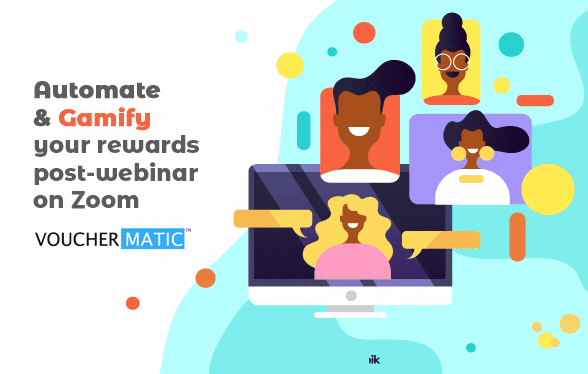“Zoom” has become the primary choice for corporate & lifestyle events. With virtual events on a rise, “Post-event engagement” has becomes more important than ever.
Post-event engagement is possibly one of the most critical stages of the event plan, reason being, these engagement strategies will form a part of your long-term lead nurture strategy.
By giving your attendees something to look forward to after the event can help you gauge the level of engagement and also get feedback for future events.
If you are looking for some innovative for post-event engagement strategies on zoom … we’ve got you covered.
Zoom has the “Post-attendee URL” feature – The post-attendee URL can be used to redirect participants to your organization’s website after they leave a Zoom meeting or webinar, or used to redirect participants to a specific page to have them provide follow-up information or to get more information.
Using Vouchermatic you can not only use this feature to plan your post-event feedback form or surveys but also take them a notch-up by Gamifying the post-event engagement experience & making it memorable.
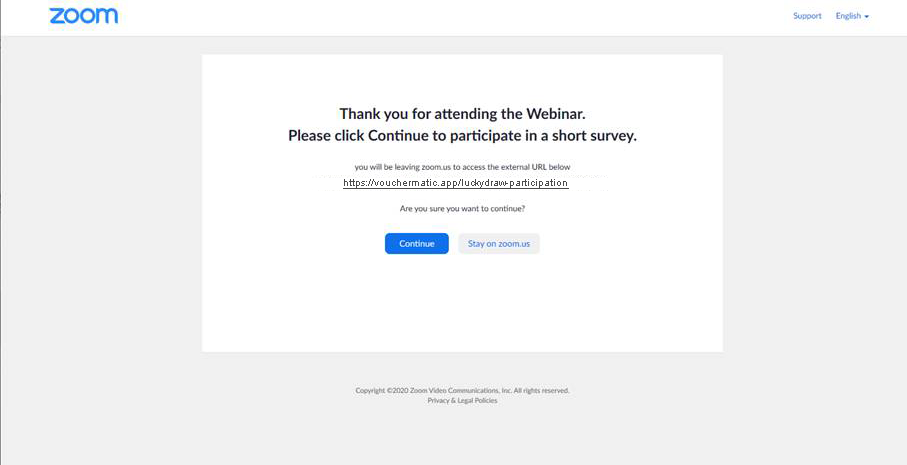
Event Gamified Engagement ideas using Vouchermatic™
1. Post-Event Survey with Lucky draw participation
Once participants end the call, motivate them to take your survey & a chance to participate in your “grand lucky draw” . All participants will be automatically enrolled in lucky draw upon survey submission. Conduct the lucky draw on social media at a later date as a re-engagement startegy. You can live stream or pre-record the lucky draw.
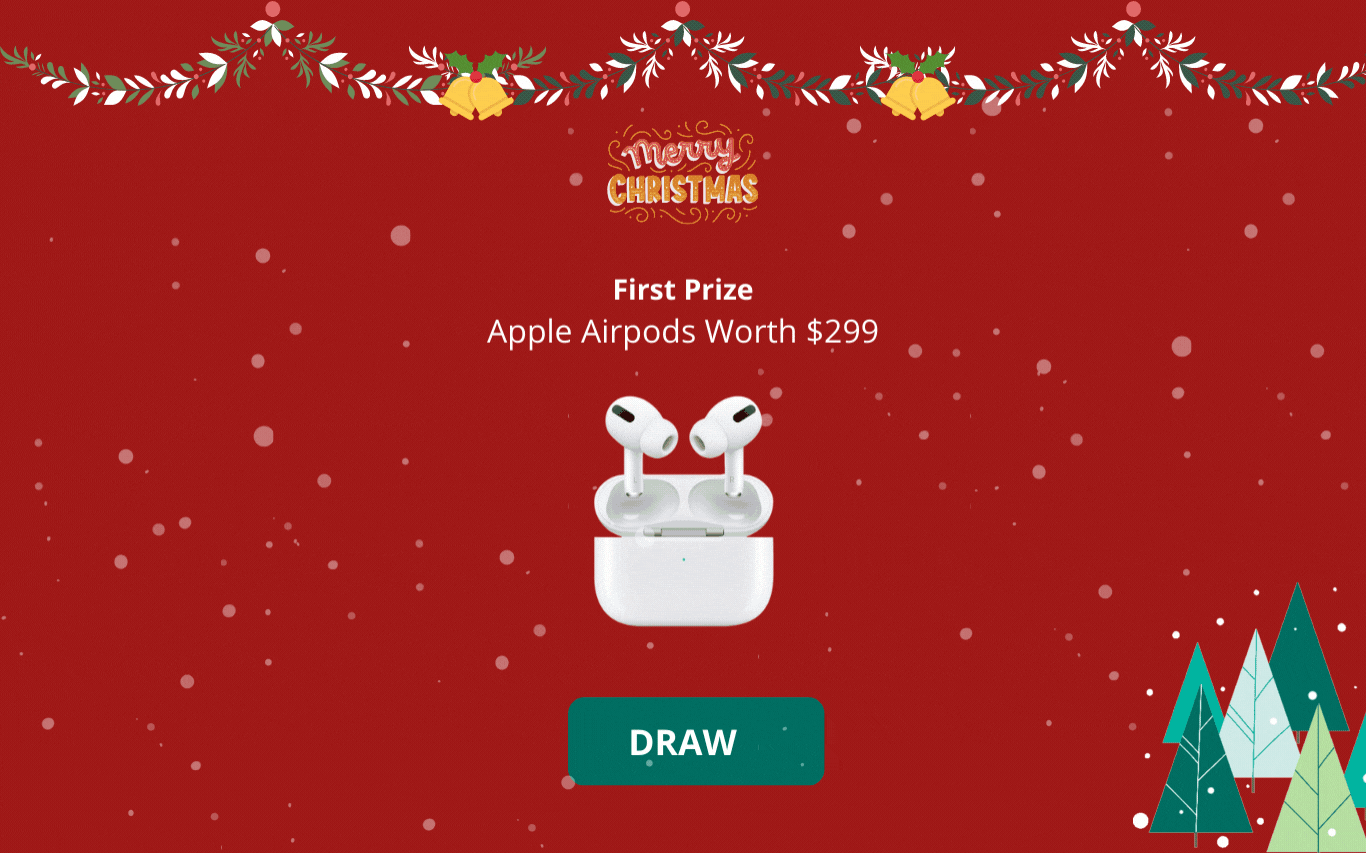
2. Share Feedback & Spin the wheel for a sure win
Psychologically, Gamification really helps to motivate participants to take the action you intend them to. Gamification promises small wins to participants for their actions post event.
“Feedback gamification” is when you implement gamified strategies to capture your participant’s feedback in order to boost long-term engagement and involve the users with your brand.
Here are the steps on how to setup your Post-attendee URL
The following step-wise details have been referred from https://support.zoom.us/
For all meetings on your account
As an account owner or admin, you will be able to set a post-attendee URL for all your meetings held by each user on your account. To do this, you need to have a vanity URL approved for your account and access to the branding page.
- Sign in to the Zoom web portal.
- In the navigation menu, click Advanced then Branding.
- Click the Meetings and Webinars tab
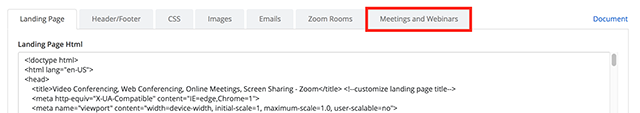
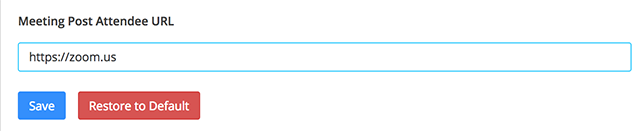
5. Click Save
For all webinars on your account
As an account owner or admin, you can set the default post-attendee URL for all webinars held by each user on your account. The host of the webinar will have the ability to change the post-attendee URL to a page of their choice within the individual webinar settings.
- Sign in to the Zoom web portal.
- In the navigation menu, click Account Management then Webinar Settings.
- Next to Post Attendee URL, click Edit.
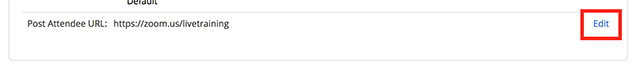
4. Enter the URL that you want attendees redirected to.
5. Click Save.